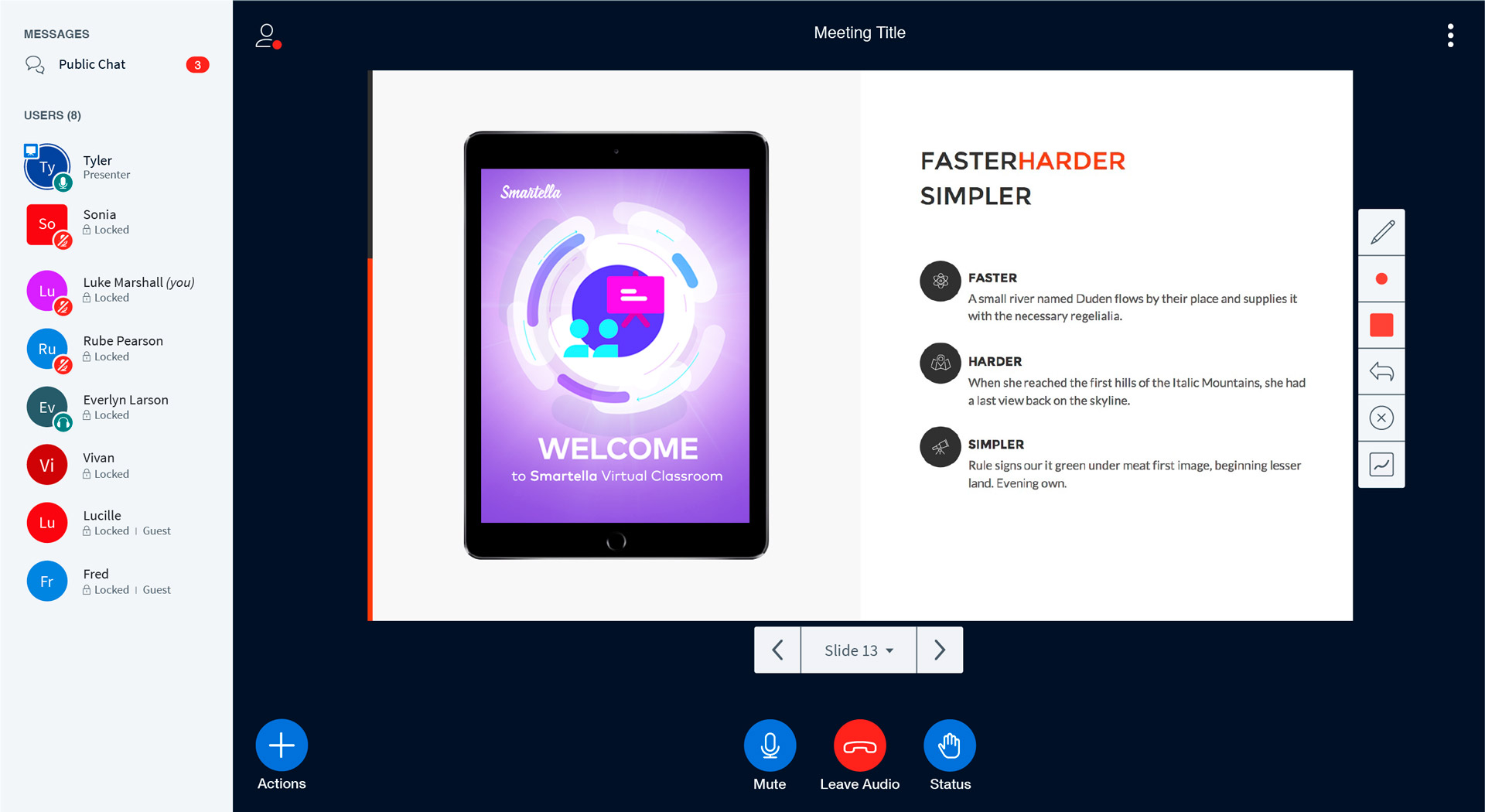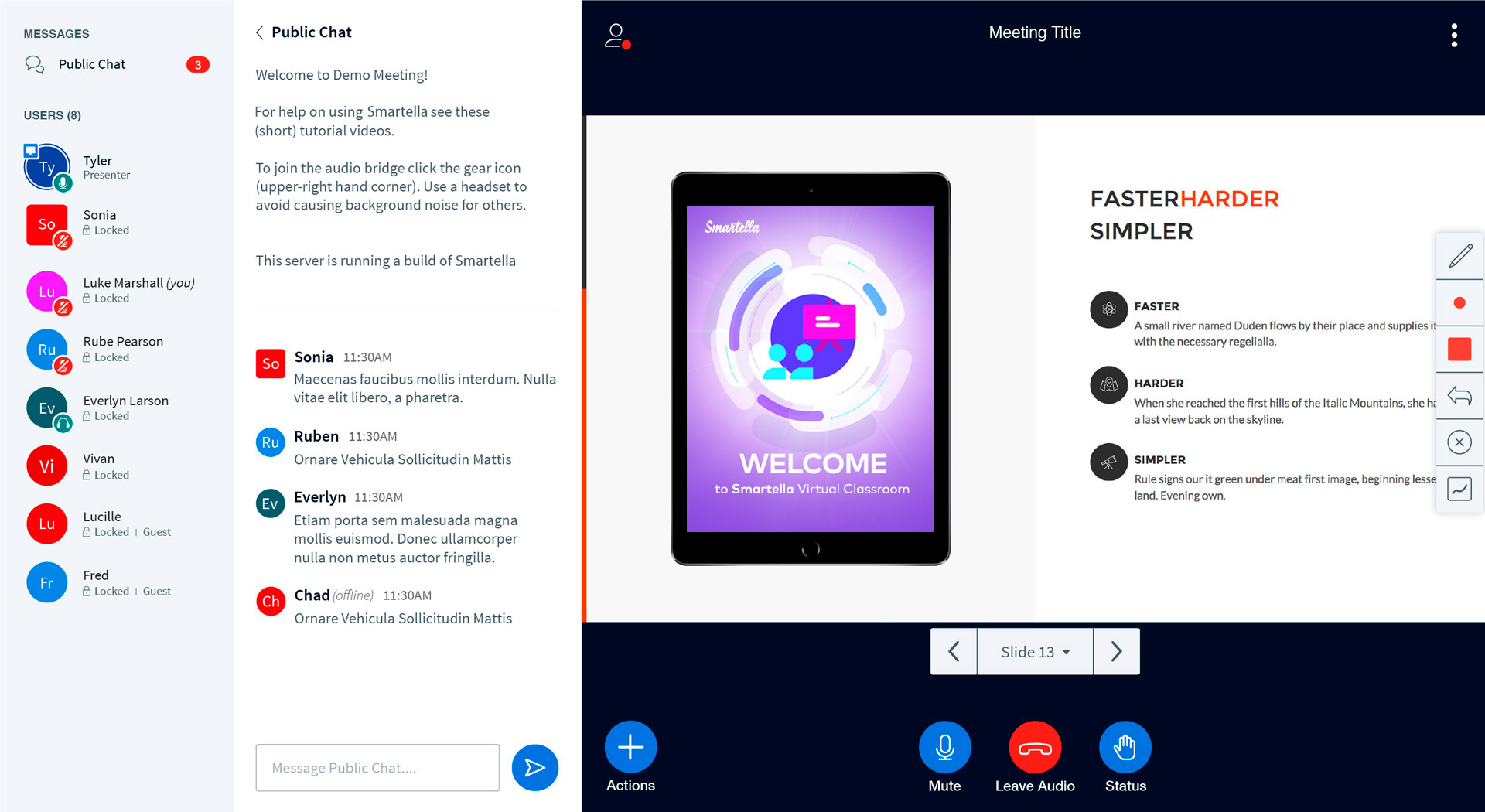Engage with learners via public or private chat.
While sharing audio is a great way to connect with learners, it is not always possible. Not all devices are equipped with microphones, especially for learners accessing the virtual classroom from a work device. Some learners prefer not to share their microphones due to a noisy background or lack of confidence; others may experience technical difficulties which can cause interruptions or delays. That’s why we’ve added a chat room to the Smartella virtual classroom.