Using the annotation tools, you can make your presentations more interactive, as both instructors and learners can annotate slides in real time. Smartella Virtual Classroom has a variety of annotation tools to allow you to either type or draw your ideas, turning your screen into a whiteboard.
Use Your Digital Pen
Users can use their existing Digital Pen or Pencil, rather than the mouse or trackpad, to make annotations even easier.

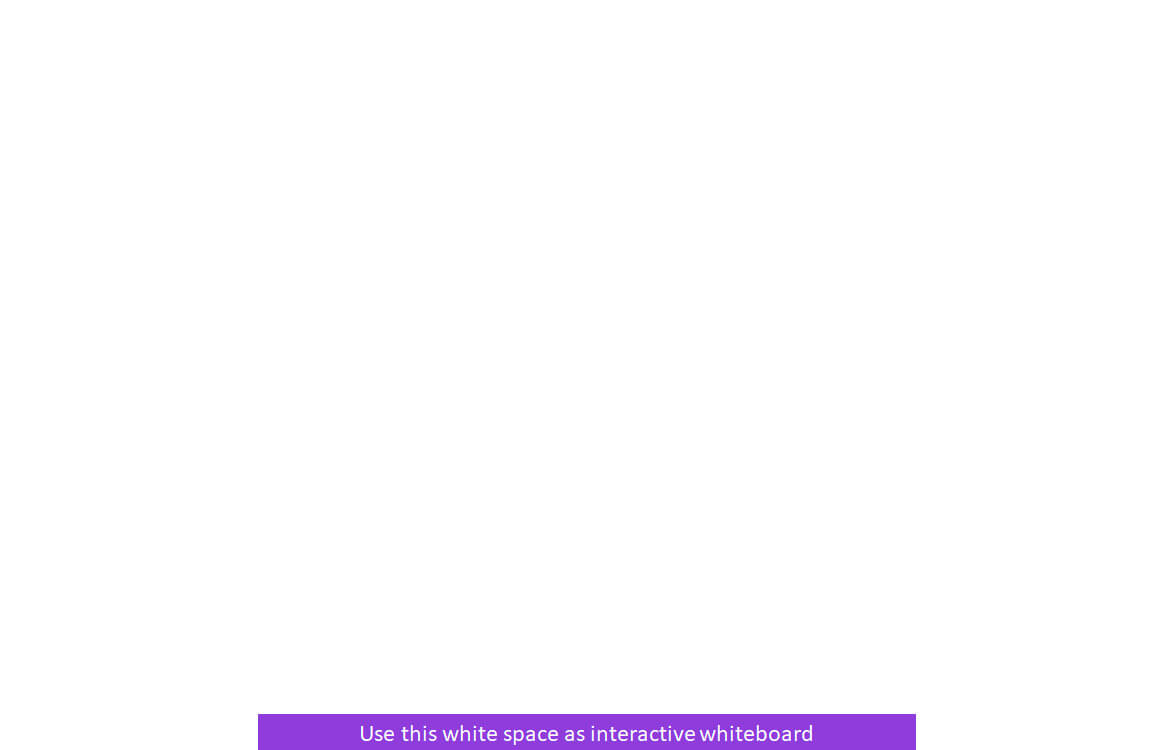
Multi-user Whiteboard
Smartella’s multi-user whiteboard feature allows multiple users to type or draw on the whiteboard at the same time. Each user’s cursor will have their name alongside it, so all contributions are identifiable. This creates a collaborative working space for learners to share ideas with each other and identify points of interest.
The whiteboard feature also means that your screen mimics the experience of a face-to-face meeting, where a whiteboard or flipchart may be used. However, as the whiteboard in Smartella’s virtual classrooms is multi-user, multiple ideas can be shared and reviewed simultaneously. This is great because it means learners are not waiting to contribute, and no idea is forgotten or lost.
This helps in sketching ideas and promotes collaboration among your learners making the learning experience more interactive and engaging.
Warm Up Your Class and Encourage Participation
Multi-user Annotation is particularly useful for distance learners, who may be based internationally. For example, our clients like to use this feature at the beginning of each session to ask users where they have joined the virtual classroom from. They use a map of the UK (or the world) and ask learners to mark their locations using the annotation tools. This is a nice way to warm up a virtual classroom, as it encourages interaction and participation at the beginning of a session.







